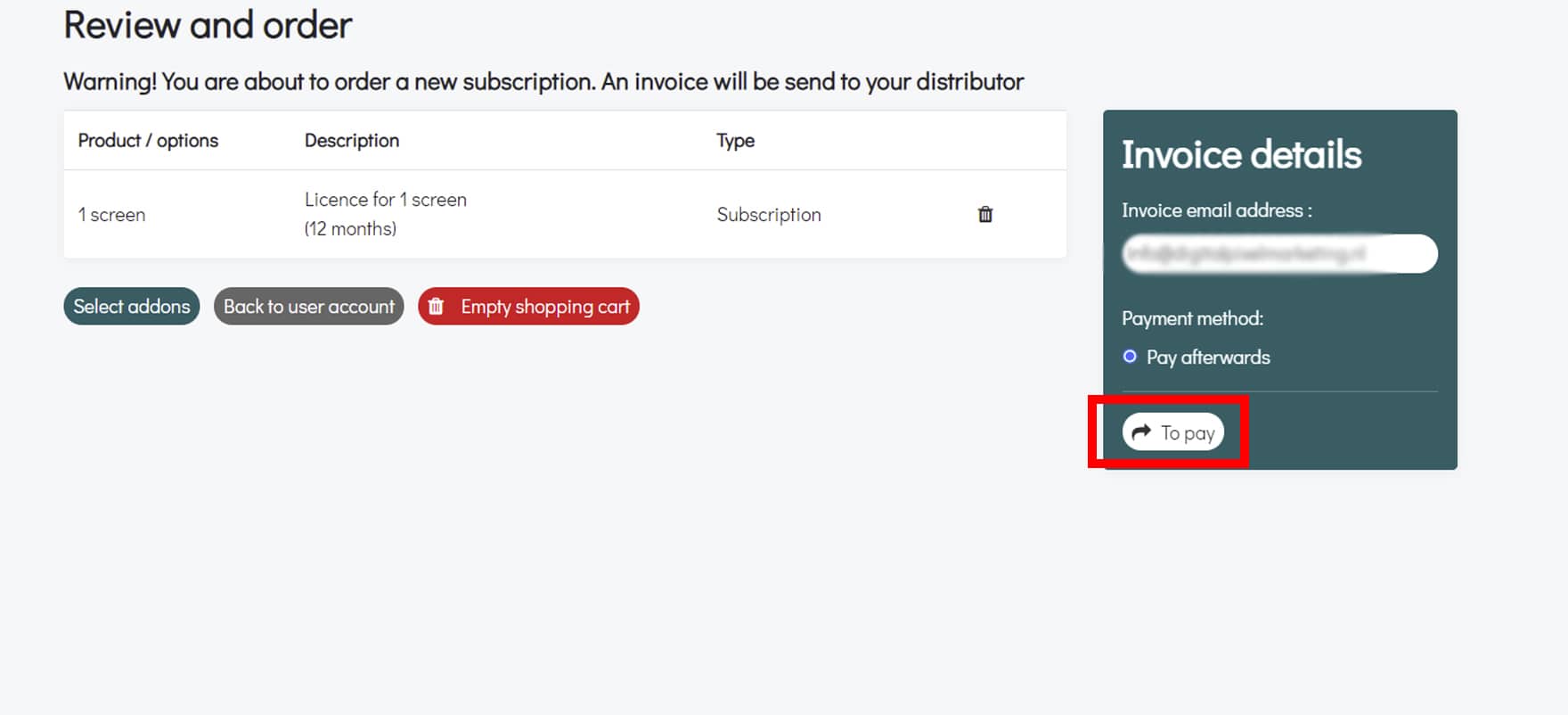How do I activate a license?
As an integrator admin (reseller) you can create accounts yourself, activate a test period and purchase licenses. You can purchase a license when your end users want to start using the platform. Here's how to do this:
1. Go to users;
2. Click on the user's contact name;
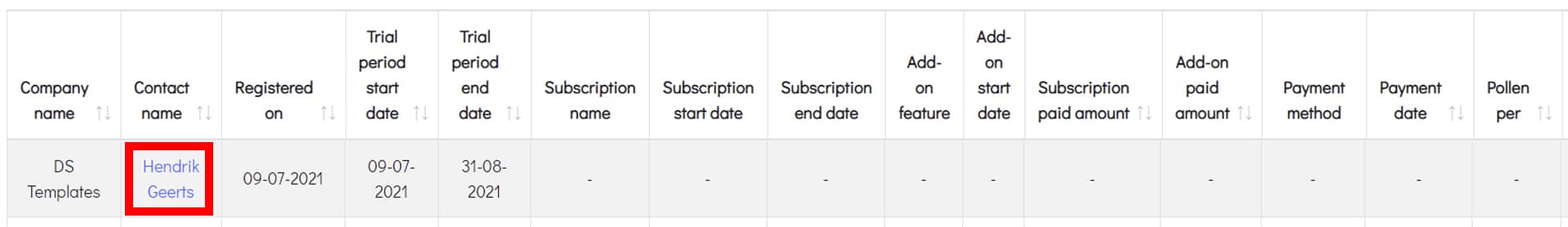
3. In the my account overview, click on Upgrade account. 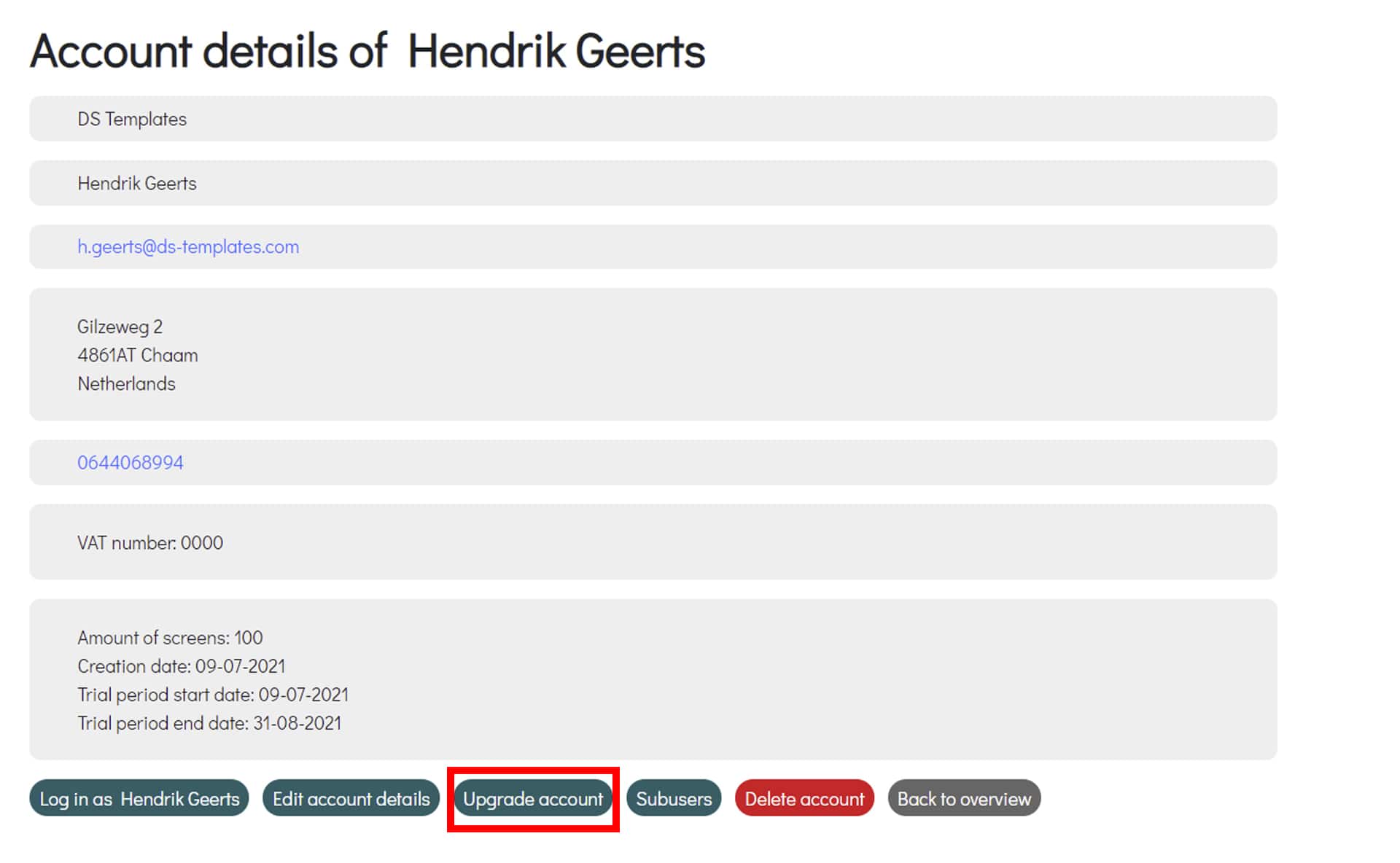
4. Choose the correct number of screens in this window. You can view the different licenses on the arrow to the right or enter the number of screens in the search bar and click on the search icon. You are purchasing the license herein based on the number of displays of the end user. Note: the prices are not relevant to you. 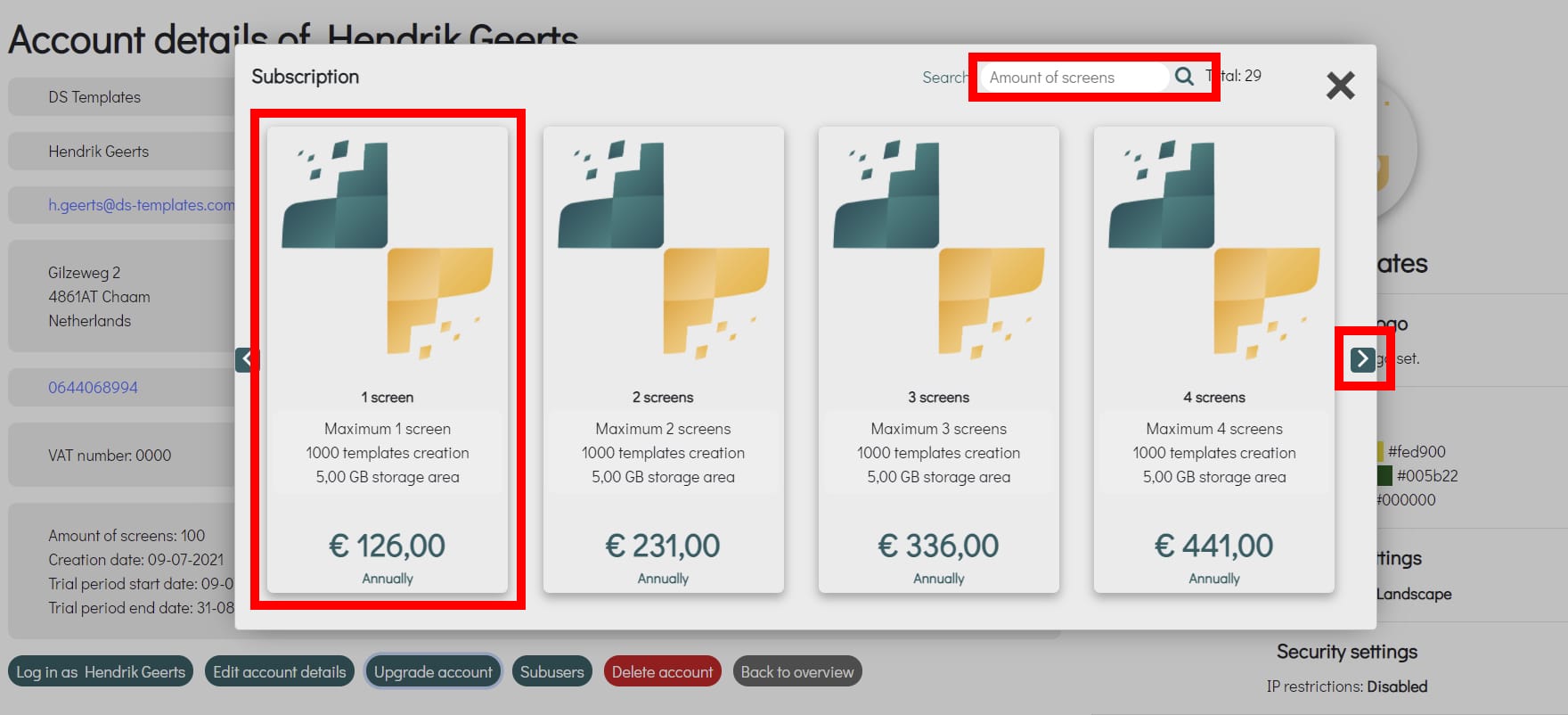
5. Depending on the agreements made, a price will be shown in this overview. If you use the platform without a distributor, you will receive an invoice directly and see the costs of the license in this overview. When you work with a distributor, you will receive an invoice from your distributor. When you click on pay, the license is automatically activated.