How to use video in templates
How to use video in templates
To publish a fullscreen video on your screens, you need to follow these steps:
1. log in to our platform
2. Navigate to Create Templates, scroll down to General usage templates and open the first video template: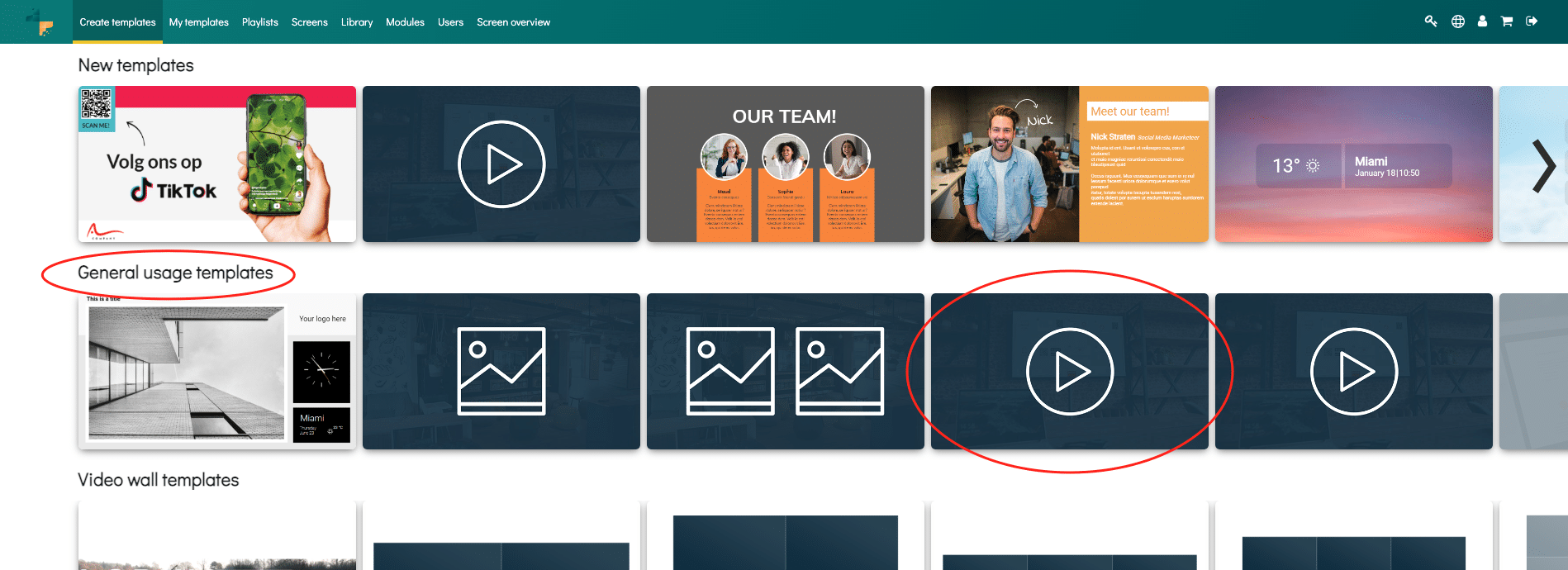
3. In the editor, you need to click on 'video' and open the library:
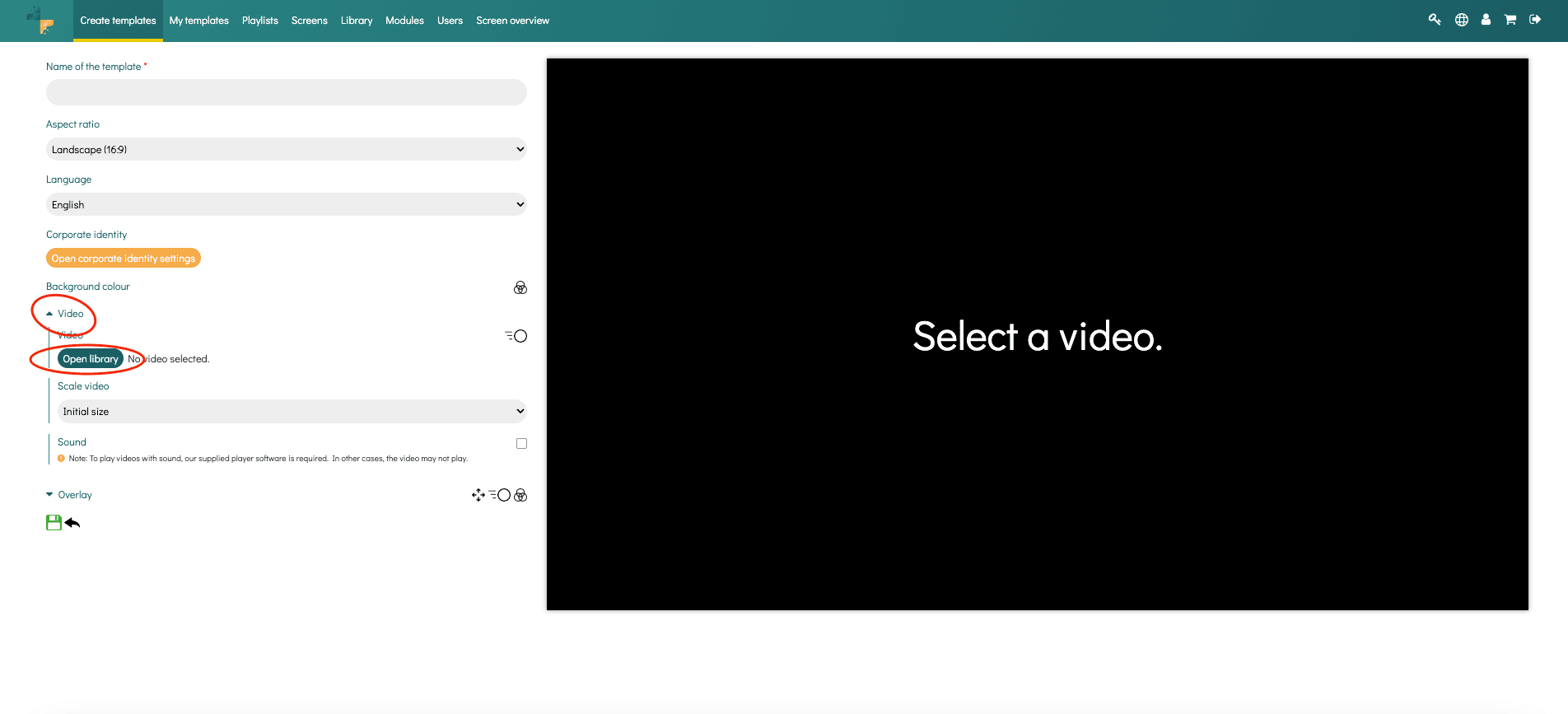
4. Choose a video in your library. If you want to upload a new video, navigate to Upload:
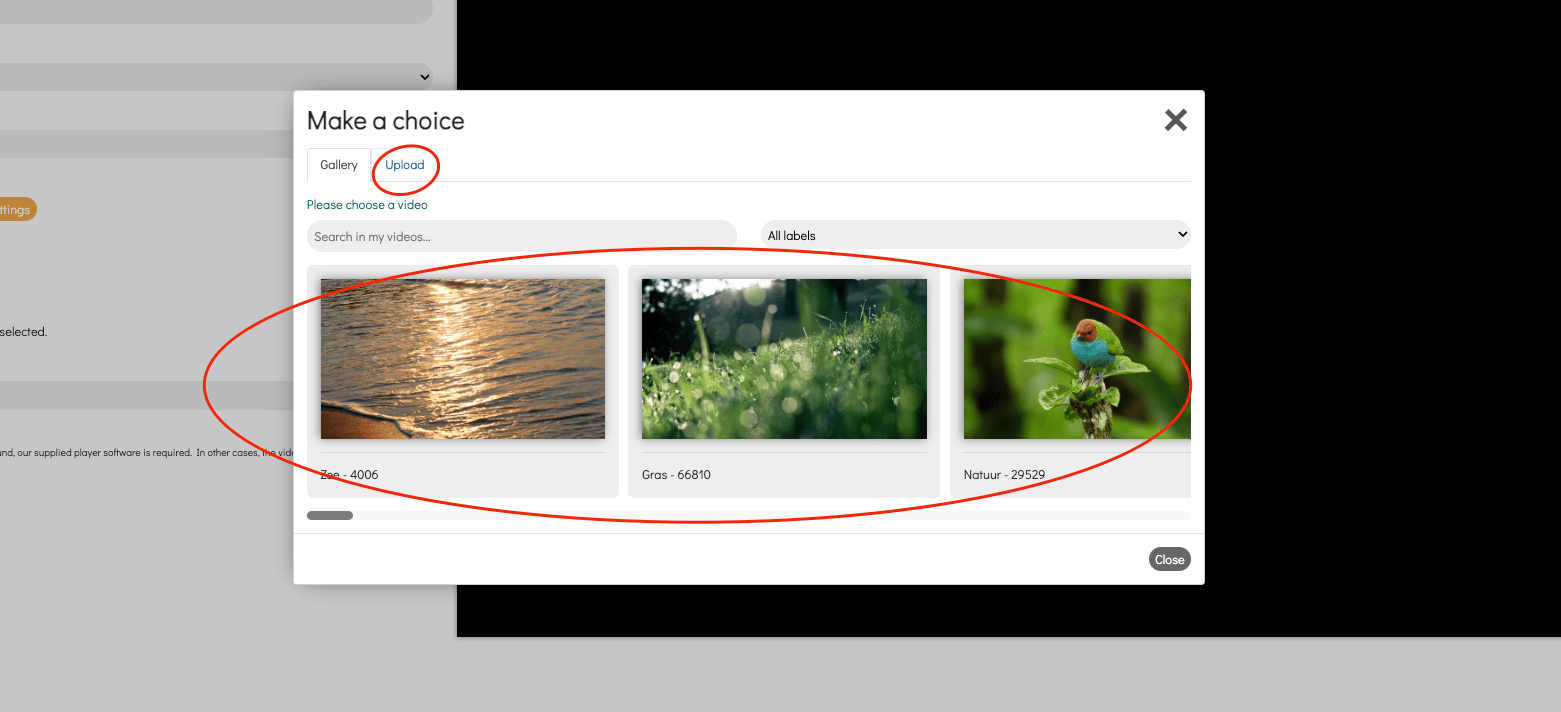
5. Click the video that you would like to publish on screens. After clicking on the video, the video will appears in the template preview. It is essential to name the template and save it:
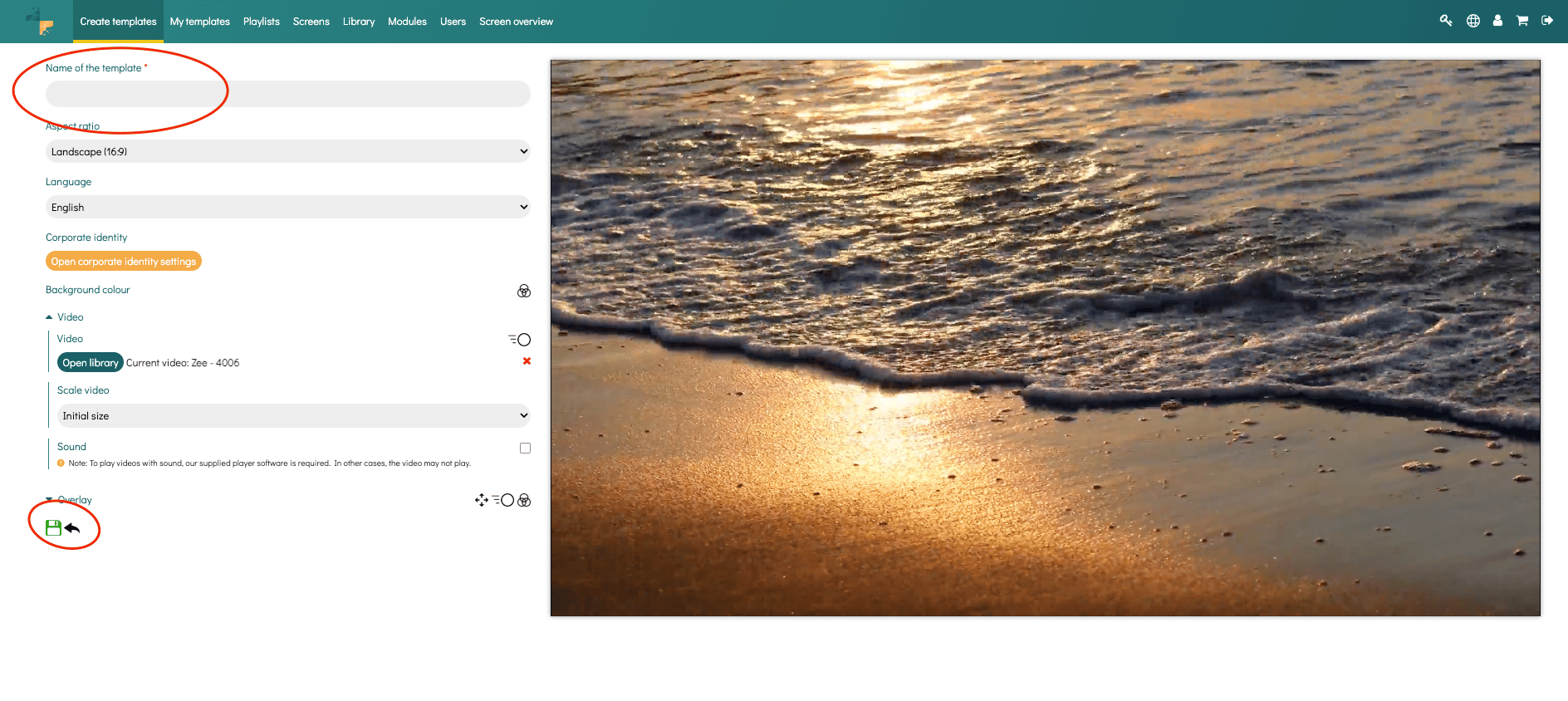
After saving the template, you will find the video template in My Templates. To publish this template, please read this article: click here and scroll down to step 8.