DS Templates direct access Teamviewer
DS Templates support
Teamviewer Host auto-asssing link: https://get.teamviewer.com/64a8e4r or click here
Philips Soc instruction:
- Use the known hotkey (homebutton 1 - 8 - 8 -8) to open Android

- Open Apps
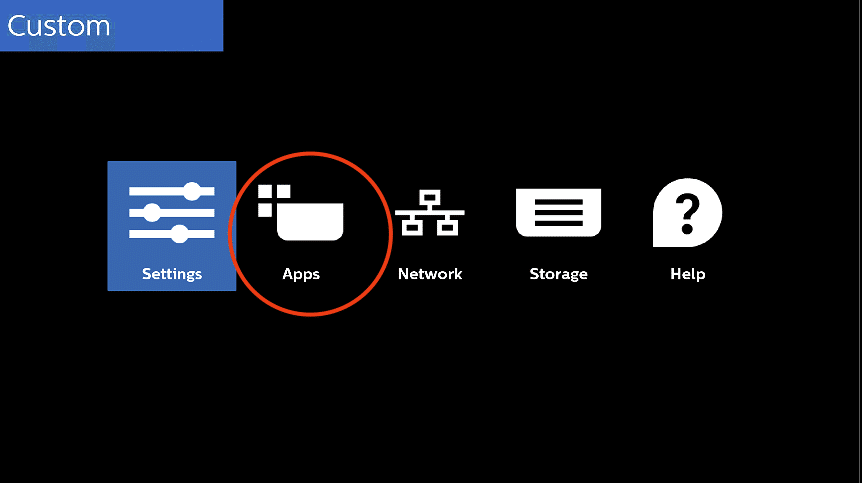
- Open the Chrome or Chromium
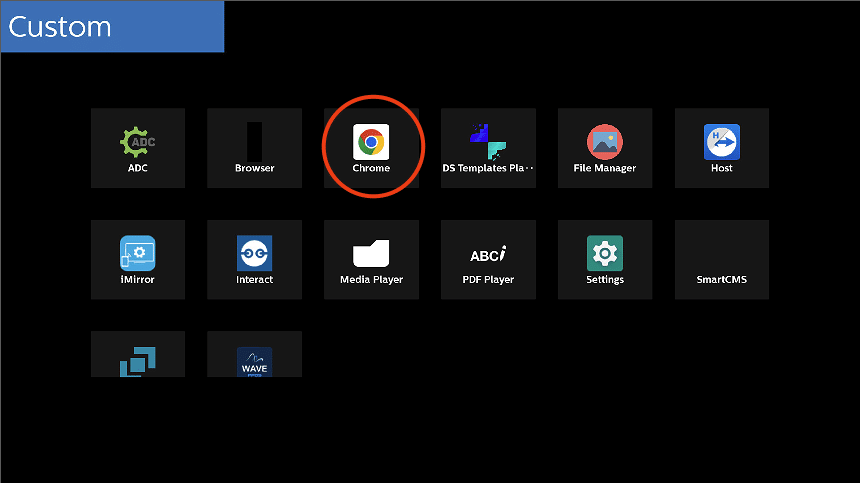
- Go to https://get.teamviewer.com/64a8e4r and browse
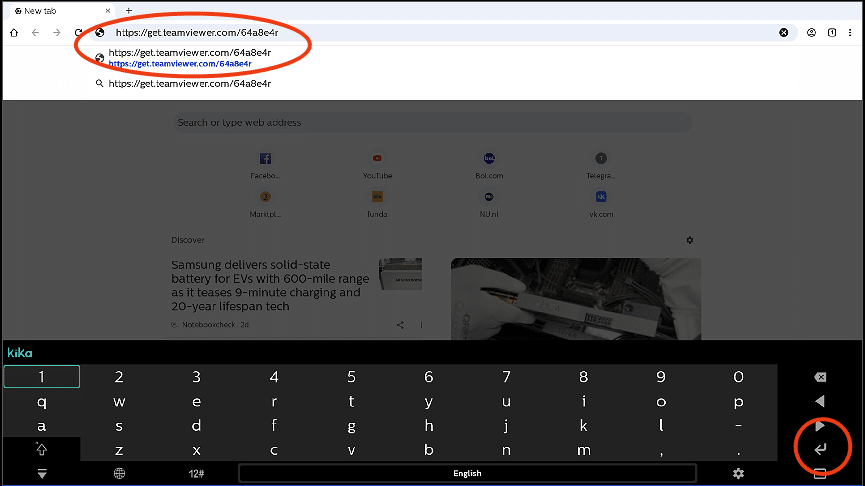
- If the device ask to open Host, click on OK.
- When Host is open, click on Assign
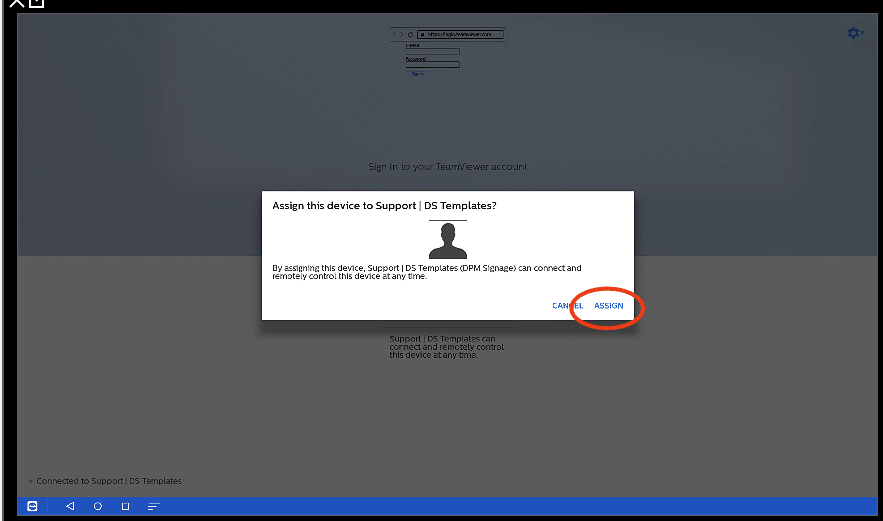
- Call our support and let us know you assigned your device.